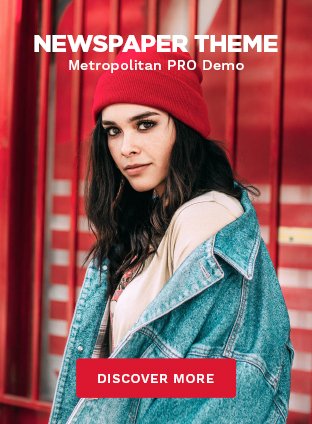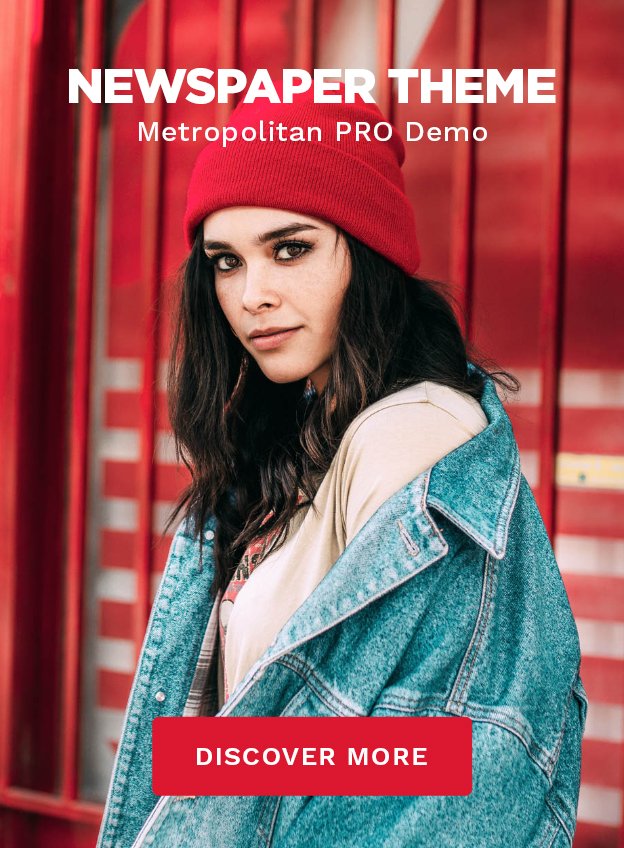In the world of professional video production, power is everything. Whether you’re shooting on a busy set, covering a live event, or filming in the field, your gear needs to stay powered and reliable. For those using the Hollyland Cosmo C1, one of the most trusted wireless video transmission systems, having the right charger is non-negotiable. In this article, we’ll cover everything you need to know about the Hollyland Cosmo C1 charger, what it is, why it matters, and how to choose the right one to keep your gear working without interruption.

What Is the Hollyland Cosmo C1?
Before diving into the charger itself, let’s do a quick recap. The Hollyland Cosmo C1 is a wireless video transmission system designed for real-time, zero-delay transmission of high-definition video signals up to 304.8 meters (1,000 feet). It’s a favourite among filmmakers, videographers, and live production teams because of its low latency, SDI and HDMI support, and strong reliability on set. The system usually includes a transmitter and receiver, both of which require continuous power to operate.
What Kind of Charger Does the Cosmo C1 Use?
The Cosmo C1 doesn’t come with built-in batteries. Instead, it supports multiple power options, depending on how you like to build out your rig. The charger you need depends on the type of battery powering the units.
Most Common Power Methods:
- NP-F Batteries (Sony L-Series)
Widely used in the field.
Both the transmitter and receiver are compatible.
You’ll need an NP-F battery charger for these. - D-Tap Power Source
Common in cinema cameras and V-mount setups
If powering via D-Tap, you won’t need a charger—just a cable from your power source. - DC Adapter (Type-C or Barrel Connector)
Can plug directly into an AC outlet
Ideal for studio or fixed-location use
So when people refer to the Hollyland Cosmo C1 charger, they’re usually talking about charging NP-F batteries, which are the most portable and widely supported option.
Recommended NP-F Chargers for Cosmo C1
Here’s what to look for when buying a reliable charger for your NP-F batteries:
- Voltage Compatibility: Ensure it supports NP-F550, NP-F750, or NP-F970 models.
- Dual or Multi-Bay Charging: Handy when charging multiple batteries at once.
- LED Status Indicators: Shows charging progress clearly.
- Fast Charging: Saves time on set.
- Portable Design: Helpful if you’re working on location.
Top Charger Brands to Consider:
- Watson
- Newmowa
- Ravpower
- SmallRig (if you want gear integration)
These brands offer chargers that are safe, efficient, and budget-friendly.
Tips for Charging and Battery Health
To make sure your Cosmo C1 stays powered through long shoots:
- Don’t overcharge: Use smart chargers that stop when batteries are full.
- Use matching brands: Chargers and batteries from the same brand often last longer together.
- Charge before you travel: Don’t assume you’ll find power easily at your location.
- Keep spares charged: Always carry at least one extra fully charged battery.
- Store in a cool, dry place: High temperatures reduce battery life.
Your wireless system is only as good as its power source, so treat your batteries well.
Charging in the Field
For mobile filmmakers, keeping things powered outdoors or on the move is a top priority. Here’s how the Cosmo C1 charger options stack up for location shoots:
- USB-Powered NP-F Chargers: These work great with power banks or laptops.
- Car Adapters: Some brands include DC-to-USB adapters for in-vehicle charging.
- Solar Charging: Not standard, but possible with portable solar panels and battery packs if you’re filming in remote areas.
If you’re planning a shoot where outlets are hard to find, plan your charging strategy in advance.
Studio vs Field Charging: What’s Better?
Studio Setup
- Use AC-powered dual-bay or quad-bay chargers
- Faster charging times
- Ideal for prep between sessions
Field Setup
- Rely on portable USB chargers or swap-out systems
- Requires pre-charged backup batteries
- More mobile and lightweight
Both have their place. Most professionals use both—one for pre-shoot charging, another for on-the-go top-ups.
Do You Need an Official Hollyland Charger?
No, Hollyland doesn’t sell a specific charger labelled just for Cosmo C1. Instead, it supports standard NP-F series batteries, which are compatible with many third-party chargers.
As long as your charger is quality-tested, supports the proper voltage, and fits your batteries properly, you’re good to go.
FAQs:
- Does the Cosmo C1 come with a battery charger?
No, it does not include a charger by default. You’ll need to buy a compatible charger separately. - What batteries work with the Cosmo C1?
The Cosmo C1 supports Sony NP-F series batteries, such as the NP-F550, NP-F750, and NP-F970. - Can I power the Cosmo C1 with a USB-C cable?
The system itself doesn’t charge via USB-C, but some NP-F chargers support USB-C input for charging the battery. - How long do NP-F batteries last with the Cosmo C1?
Battery life varies. NP-F970 batteries can power the unit for 6 to 8 hours, depending on usage. - Is it safe to use third-party NP-F chargers?
Yes, make sure the charger is reputable and matches the correct voltage and specs for your battery model.
READ MORE – Charger USB 50ma: What It Means and Why It Matters
Conclusion:
The Hollyland Cosmo C1 charger isn’t a single device—it’s more about understanding your power options. Whether you’re using NP-F batteries, D-Tap cables, or direct AC power, the goal is simple: keep your wireless video transmission running reliably and without interruption.