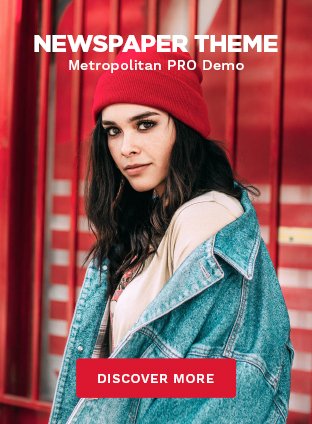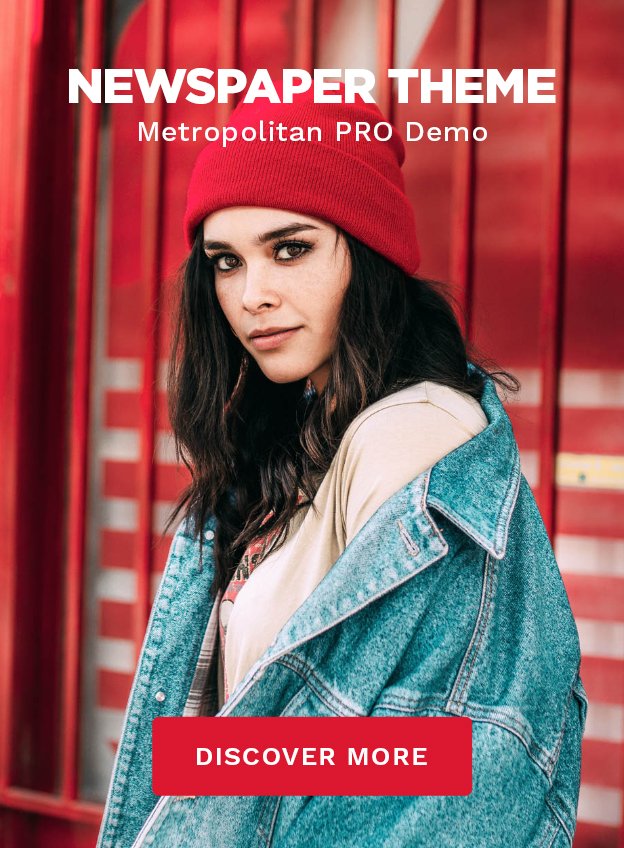f you’re running an EG4 18k PV system, knowing how and when to charge your batteries from the grid is key to getting the most out of your solar setup. This function can help on cloudy days, during scheduled outages, or when electricity prices drop during off-peak hours.
Let’s walk through what this feature does, how to activate it, and when it’s most useful.

What Is Grid Charging?
Grid charging means pulling energy from the utility to charge your battery bank. Instead of waiting for solar power, you can top up your batteries directly from the grid. It’s helpful in the following cases:
- Bad weather cuts solar production
- You want to store off-peak energy for later use
- There’s a storm or outage coming
The EG4 inverter gives you control over this through manual or scheduled charging options.
When to Use Grid Charging
This feature is best used when:
- You’re on a Time-of-Use utility plan and want to charge during low-rate hours
- You need a backup charge before expected grid interruptions
- Winter or storms limit solar input
- You want to reduce peak-hour usage and shift loads to battery power
Steps to Enable Grid Charging on EG4 18k PV
Here’s how to turn on the setting:
- Open the inverter menu via the LCD screen or the mobile app
- Go to Battery Settings or AC Input Settings
- Enable Grid Charging or AC Charging
- Choose a start time, stop time, and charge rate if available
- Save and exit
You can also set this to activate automatically during specific hours for more control.
Important Notes
Use safe charge settings for your battery type (especially lithium)
Check local rules—some regions limit battery grid charging.
Keep an eye on battery temperature and charge cycle.s
Make sure the firmware is up to date to avoid bugs
Advantages of Using Grid Power to Charge
- Keeps your batteries ready even when solar is weak
- Let’s you store low-cost energy from the grid for use later
- Helps during long stretches of cloudy weather
- Supports emergency prep by pre-charging batteries
READ MORE – 11-Inch Android 14 Tablet with Dual Monitor and 8000mAh Battery
FAQs
- Will this hurt my battery lifespan?
Not if you follow the recommended charge voltage and current settings. - Can I schedule grid charging at night?
Yes. The system allows timed charge windows, ideal for off-peak rates. - Does it charge while solar is active?
It can, but solar is usually the system’s first choice. Grid charge will override if enabled. - What happens if the grid goes down?
Grid charging stops. The inverter switches to solar or stored battery power. - How can I tell if grid charging is working?
Check your EG4 inverter display or app. It will show charging input from AC (grid) and battery status.
Conclusion:
The EG4 18k PV gives you flexibility beyond solar-only setups. Being able to force charge batteries from the grid adds backup strength and strategic options for smart energy use. If you live in an area with TOU pricing or regular outages, this feature gives you one more tool to stay powered and prepared.