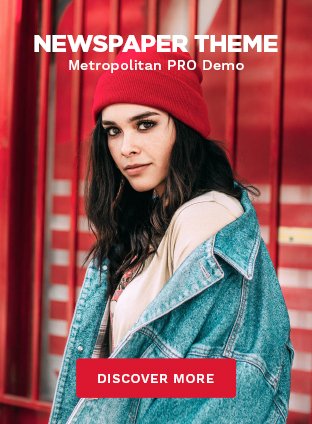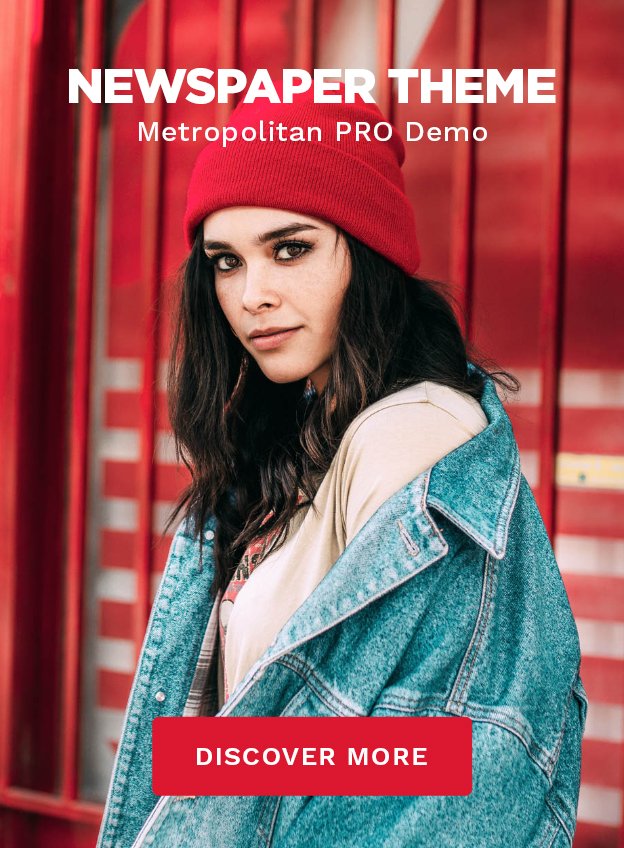If you’ve ever reached for your phone only to realise your cable is fraying, charging slowly, or not working at all, you know how frustrating a bad cable can be. That’s why choosing the right light charging cable is more important than it might seem. With so many options available, it’s easy to feel overwhelmed. But don’t worry, we’ve got you covered. In this guide, we’ll help you figure out what to look for when you’re ready to buy a light charging cable, whether it’s for your phone, tablet, or other devices.
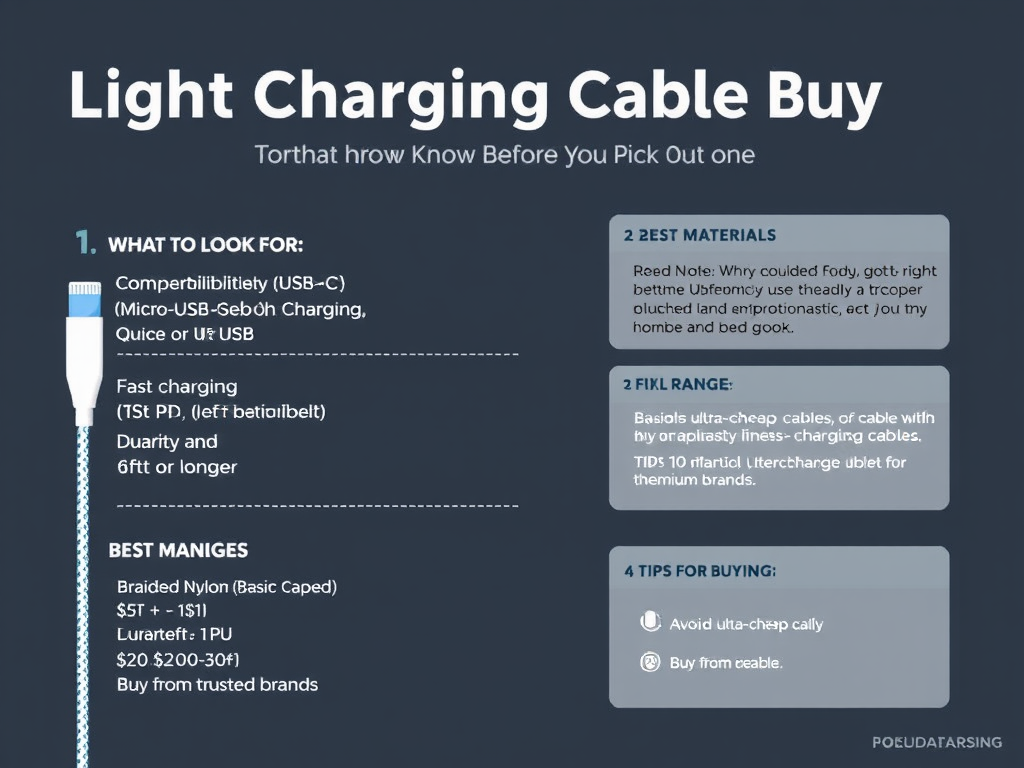
What Is a Light Charging Cable?
A light charging cable usually refers to:
- A lightweight cable that’s easy to carry and less bulky.
- A Lightning cable (used by Apple devices like iPhones and iPads).
- Or a cable with LED lights to indicate when it’s charging.
Depending on what you mean by “light,” the market offers plenty of options. The key is finding one that charges quickly, lasts long, and is compatible with your device.
Why Cable Quality Matters
Not all cables are created equal. A low-quality cable might:
- Charge your device too slowly
- Overheat or become a safety hazard
- Stop working after a few weeks
- Damage your phone’s battery over time
A high-quality light charging cable ensures:
- Stable, fast charging
- Data transfer reliability
- Durability against bending and fraying
- Device protection from power surges
It’s not just about price. It’s about value.
What to Look for When Buying a Light Charging Cable
Here are the top things to check before buying:
Compatibility
Make sure the cable fits your device. The most common types are:
- USB-C (Android phones, newer laptops, tablets)
- Lightning (Apple devices)
- Micro-USB (older Androids, some accessories)
Charging Speed
Look for cables that support fast charging—usually labelled as:
- 18w or higher for phones
- 60W to 100W for laptops
- USB Power Delivery (PD) or Quick Charge (QC)
Length and Flexibility
Choose a cable length that fits your lifestyle:
- 1ft for on-the-go
- 3ft (1m) for desktop charging
- 6ft or longer for bed or couch charging
Durability
Look for features like:
- Braided nylon or reinforced joints
- Tangle-free materials
- Over 10,000 increase lifespan
LED Indicator (Optional)
Some cables include a small LED light that shows charging status. These are helpful in dark rooms or when charging at night.
Best Situations to Use a Light Charging Cable
- Travel: Lightweight cables are easier to pack
- Daily use: Durable cables survive in backpacks and pockets
- Bedside charging: Long, soft cables with LEDS work great at night
- Workstation setups: Slim, fast-charging cables look clean and charge fast
Wherever you are, there’s a cable designed to make your life easier.
Top Materials for Long-Lasting Cables
- Braided Nylon: Strong, flexible, tangle-resistant
- TPU (Thermoplastic Polyurethane): Smooth and bend-friendly
- Kevlar-reinforced: Extra protection for high-wear usage
These materials help your cable last longer and keep performing like new.
Price Ranges for Light Charging Cables
Here’s a general idea of what to expect:
| Price Range | What You Get |
| $5 – $10 | Basic plastic cables, limited lifespan |
| $10 – $20 | Braided, durable, fast-charging cables |
| $20 – $30+ | Premium brands, LED lights, and longer cables |
It’s often better to spend a little more upfront for something that won’t break in a month.
Top Brands to Consider
While we won’t list links, these are reliable names when shopping online or in stores:
- Anker: Known for strength and smart chips
- Aukey: Fast charging, great prices
- Belkin: Apple-certified, reliable
- Baseus: LED designs, sleek looks
- UGREEN: Functional and affordable
Make sure to buy from trusted sources to avoid fakes.
Tips for Buying Online or In-Store
- Read reviews before you buy
- Look for warranties (many good cables come with 1–2 years)
- Don’t buy cables without clear specs
- Avoid ultra-cheap cables—they often don’t meet safety standards
- If it sounds too good to be true, it probably is
Charging Cable Safety Tips
- Never use a damaged cable
- Unplug cables when not in use
- Don’t charge under a pillow or blanket
- Don’t yank the cord—unplug from the connector
- Keep cables away from heat and moisture
A good cable keeps your device safe, but good habits keep your home safe.
READ MORE – How Much Do Elder Law Attorneys Charge?
FAQs:
- What is a light charging cable?
It can refer to a lightweight, portable cable or a Lightning cable for Apple devices. Some also have LED lights. - Are light charging cables as good as standard ones?
Yes, if they’re well-made. Lightweight doesn’t mean low quality—just easier to carry. - Can I use a light charging cable for fast charging?
Absolutely. Just check if it supports fast-charging protocols like USB Power Delivery (USB PD) or Quick Charge. - Are LED charging cables safe?
Yes, as long as they meet safety standards for charging. The LED simply shows status and won’t affect charging quality. - How long do charging cables last?
A good cable lasts 1–3 years or longer, if it is well-made and properly used.
Conclusion:
If you’re shopping for a light charging cable, don’t just go for the cheapest option. Choose a cable that fits your lifestyle—whether that means lightweight and compact, fast-charging with LED indicators, or tough and travel-ready.
The best cables are the ones you can trust. That means:
- Fast charging without overheating
- Durability that resists daily wear
- Compatibility with your favourite devices
A few extra dollars for quality can save you a lot of frustration. Next time you’re ready to buy, you’ll know exactly what to look for.